Management Tasks: Review Pending Members
If your group access is configured so that Who can join (See Group Settings: Access) is set to "People can request an invitation to join," then when someone requests membership you will have a pending member.
Membership Pending Email
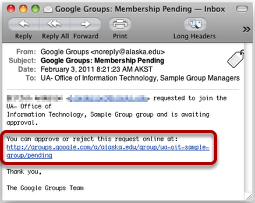
When a membership request is made, an email will be sent to the Managers to approve or reject the request.
If you follow the link in the email, skip the next two steps.
Open Management Tasks
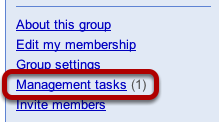
Click on the Management tasks link in the right hand menu.
Open Review Pending Members Tab
Click on the Review pending members tab to approve or deny the member request.
Moderate The Member

Select Approve, Ignore, Deny, or Delete, then click the Moderate members button.
Success
When you are done, you will see the Members successfully updated message.